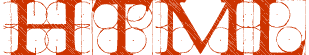Document-Level Tags
|
| <html>...</html> |
|
Creates an HTML document |
| <head>...</head> |
|
Encloses the page
title and information about the HTML document |
| <body>...</body> |
|
Encloses the visible
part of the document |
| |
|
|
Head Tags
|
| <title>...</title> |
|
Encloses the document
title |
| <meta> |
|
Specifies information
about document. Requires attributes (ex: name="keyword") |
| <script>...</script> |
|
Encloses Javascript
and other programming code |
| <style>...</style> |
|
Encloses CSS (Cascading
Style Sheets) specifications |
| |
|
|
Body Tag Attributes
|
| <body bgcolor="color"> |
|
Sets the page's background color,
using name or hexadecimal value |
| <body background="imageURL"> |
|
Specifies location of an image
to tile in the background. URL may be absolute or relative |
| <body link="color"> |
|
Sets the color of links, using
name or hexadecimal value |
| <body vlink="color"> |
|
Sets the color of visited links,
using name or hexadecimal value |
| <body alink="color"> |
|
Sets the color of links on click,
using name or hexadecimal value |
| |
|
|
Formatting Tags & Attributes
|
| <br> |
|
Inserts a line break |
| <p> |
|
Inserts a paragraph break (double
line break) |
| <p>...</p> |
|
Adds paragraph spacing to blocks
of text. Accepts alignment attributes |
| <p align="left"> |
|
Aligns enclosed paragraph with
left margin. Other values: "center", "right" |
| <div>...</div> |
|
Formats large divisions of document.
Requires attributes |
| <div align="left"> |
|
Aligns enclosed block of text
with left margin. Other values: "center", "right" |
| <blockquote>...</blockquote> |
|
Indents enclosed text from both
sides |
| |
|
|
List Tags & Attributes
|
| <ul>...</ul> |
|
Encloses an unordered (bulleted)
list |
| <ul type="disc"> |
|
Specifies bullet type. Other
values: "circle," "square" |
| <ol>...<ol> |
|
Encloses an ordered (numbered
or sequential) list |
| <ol type="1"> |
|
Specifies list numbering system.
Other values: "A," "a," "I," "i"
|
| <ol start="1"> |
|
Specifies the starting value
of the item counter at the beginning of an ordered list. |
| <li> |
|
Precedes each item in an unordered
or ordered list |
| <li type="1"> |
|
Specifies item number type. Other
values: "A," "a," "I," "i"
|
| <li value="1"> |
|
Specifies the particular value
of the item counter in an ordered list. |
| |
|
|
Text Tags & Attributes
|
| <h1>...</h1> |
|
Creates the largest of six levels
of boldfaced headline text |
| <h6>...</h6> |
|
Creates the smallest of six levels
of boldfaced headline text |
| <b>...</b> |
|
Creates boldfaced text |
| <i>...</i> |
|
Creates italicized text |
| <font>...</font> |
|
Applies type specifications to
enclosed text. Requires attributes |
| <font face="typefamily"> |
|
Specifies the type family or
category of enclosed text |
| <font size="number"> |
|
Specifies size of enclosed text.
Accepts values of 1(smallest) to 7 (largest) |
| <font color="color">
|
|
Sets color of enclosed text,
using name or hexadecimal value (#CC0000) |
| |
|
|
Link Tags & Attributes
|
| <a>...</a> |
|
Anchor tag; creates a hyperlink.
Requires href attribute |
| <a href="URL"> |
|
Specifies location of target
page for link. URL may be absolute or relative |
| <a href="mailto:email"> |
|
Creates a "Mail To"
link |
| <a href="#name"> |
|
Creates a link to a specified
target location in a document |
| <a name="name"> |
|
Assigns a name to a target location
in a document |
| <a target="name"> |
|
Specifies a target frame or browser
window into which to load a linked document |
| |
|
|
Graphical Element Tags & Attributes
|
| <hr> |
|
Inserts a horizontal rule. Accepts
attributes |
| <hr size="number"> |
|
Sets height of rule in pixels |
| <hr width="number"> |
|
Sets width of rule, in pixels
or percentage |
| <hr align="left"> |
|
Aligns rule with left margin.
Other values: "center", "right" |
| <img> |
|
Image tag; inserts an image.
Requires src attribute |
| <img src="imageURL"> |
|
Specifies location of image to
be displayed. URL may be absolute or relative |
| <img width="number"> |
|
Specifies width of image, in
pixels |
| <img height="number"> |
|
Specifies height of image, in
pixels |
| <img hspace="number"> |
|
Creates and specifies width of
buffer space to left and right of image, in pixels |
| <img vspace="number"> |
|
Creates and specifies width of
buffer space above and below image, in pixels |
| <img align="left"> |
|
Aligns image with left margin.
Other values: "center", "right" |
| <img align="top"> |
|
Aligns top of image with top
of current text line. Other values: "middle", "bottom"
|
| <img border="number"> |
|
Sets thickness of border around
image when image is a hyperlink |
| |
|
|
Image Map Tags and Attributes
|
| <img usemap="#name"> |
|
Specifies the image map to use
with a given image |
| <map>...</map> |
|
Creates an image map |
| <map name="name"> |
|
Assigns a name to a given image
map |
| <area> |
|
Defines a mouse-sensitive area
and creates a hyperlink in an image map |
| <area shape="rect"> |
|
Defines shape of mouse-sensitive
area in image map; accepts values "rect", "poly",
"circ" |
| <area coords="x1,y1,x2,y2"> |
|
Defines X,Y coordinates for specified
shape in image map area, in pixels |
| <area href="URL"> |
|
Specifies location of target
page for image map link. URL may be absolute or relative |
| |
|
|
Table Tags
|
| <table>...</table> |
|
Table tag; creates a table. Accepts
attributes |
| <tr>...</tr> |
|
Table row tag; creates a row
in a table |
| <td>...</td> |
|
Table data tag; creates a cell
within a table row |
| <th>...</th> |
|
Table header tag; like <td>
tag, except centers and boldfaces any text content |
| |
|
|
Table Tag Attributes
|
| <table border="number"> |
|
Specifies thickness of table
border, in pixels |
| <table align="left"> |
|
Aligns table with left margin.
Other values: "center", "right" |
| <table cellpadding="number"> |
|
Creates and specifies width of
buffer space between table cell walls and contents, in pixels |
| <table cellspacing="number"> |
|
Creates and specifies width of
space between table cells, in pixels |
| <table bgcolor="color"> |
|
Sets the table's background color,
using name or hexadecimal value |
| <table width="number"> |
|
Sets the table's width, in pixels
or percentage of browser window |
| <table height="number"> |
|
Sets the table's height, in pixels
or percentage of browser window |
| <tr align="left"> |
|
Aligns contents of entire row
with left of cells. Other values: "center", "right" |
| <tr valign="top"> |
|
Aligns contents of entire row
with top of cells. Other values: "middle", "bottom" |
| <tr bgcolor="color"> |
|
Sets the row's background color,
using name or hexadecimal value |
| <td align="left"> |
|
Aligns contents of cell to the
left. Other values: "center", "right" |
| <td valign="top"> |
|
Aligns contents of cell to the
top. Other values: "center", "right" |
| <td bgcolor="color"> |
|
Sets the cell's background color,
using name or hexadecimal value |
| <td width="number"> |
|
Sets the cell's width, in pixels
or percentage of entire table |
| <td height="number"> |
|
Sets the cell's height, in pixels |
| <td colspan="number"> |
|
Sets the number of columns a
single cell should span |
| <td rowspan="number"> |
|
Sets the number of rows a single
cell should span |
| |
|
|
Frameset Tags and Attributes
|
| <frameset>...</frameset> |
|
Frameset tag; creates
a set of frames. Accepts attributes. |
| <frameset
cols="number,*"> |
|
Specifies size, number
of frameset columns, in pixels, percentage, or remainder. |
| <frameset
rows="number,*"> |
|
Specifies size, number
of frameset rows, in pixels, percentage, or remainder. |
| <frame> |
|
Frame tag; creates
the frames in a frameset. Accepts attributes. |
| <frame src="URL"> |
|
Specifies location
of content to be displayed in a frame. URL may be absolute
or relative |
| <frame frameborder="number"> |
|
Turns frame borders
on or off. Values: "1" or "yes" = "on";
"0" or "no" = "off." |
| <frame marginwidth="number"> |
|
Creates and specifies width of
left and right margins in frames, in pixels. |
| <frame marginheight="number"> |
|
Creates and specifies height
of top and bottom margins in frames, in pixels. |
| <frame scrolling="number"> |
|
Turns scrollbars on or off. Values:"yes"
= "on"; "no" = "off"; "auto"
= browser decides |
| <frame noresize> |
|
Prevents user from resizing the
frame. Needs no value |
| <frame name="name"> |
|
Assigns a name to a target frame
in a frameset |
| <noframes>...</noframes> |
|
Passes content to user whose
browser does not support frames |
| |
|
|
Embed Tag
|
| <embed> |
|
Embed tag; inserts multimedia
clips. Requires src attribute |
| <embed src="URL"> |
|
Specifies location of clip to
be played. URL may be absolute or relative |
| <embed width="number"> |
|
Specifies width of multimedia
clip/controller in pixels |
| <embed height="number"> |
|
Specifies height of multimedia
clip/controller in pixels |
| <embed autoplay="true"> |
|
Turns automatic playback on or
off. Accepts values "true," "false" |
| <embed controller="true"> |
|
Turns user control console on
or off. Accepts values "true," "false" |
| <embed loop="true"> |
|
Sets clip to play once or loop
continuously. Accepts values "true," "false,"
"palindrome" |
| <embed pluginspage="URL"> |
|
Specifies location of page where
appropriate plugin can be downloaded |
| |
|
|
Form Tags and Attributes
|
| <form>...</form> |
|
Form tag; creates
a form |
| <form action="URL"> |
|
Specifies location
of form-processing script. URL may be absolute or relative |
| <form method="get"> |
|
Specifies how form
data gets sent to server. Accepts values "get," "post" |
| <form enctype="text/plain"> |
|
Specifies how transmitted
form data gets encoded |
| <input type="text"> |
|
Creates a text entry
field in a form |
| <input type="text"
name="name"> |
|
Assigns a unique
name to a text field (required) |
| <input type="text"
size="number"> |
|
Specifies width of
text field in characters |
| <input type="text"maxlength="number"> |
|
Specifies maximum
number of characters that can be entered in text field |
| <input type="text"
value="text"> |
|
Sets text that will
display in field when the form is loaded |
| <input type="password"> |
|
Creates a password
entry field in a form. Accepts same attributes as type="text" |
| <input type="checkbox"> |
|
Creates a checkbox
in a form |
| <input type="checkbox"
name="name"> |
|
Assigns a name to
a checkbox or group of checkboxes (required) |
| <input type="checkbox"
value="text"> |
|
Assigns a unique
value to a checkbox that gets returned if the box is checked
(required) |
| <input type="checkbox"
checked> |
|
Preselects the checkbox
when the form is loaded |
| <input type="radio"> |
|
Creates a radio button
in a form |
| <input type="radio"
name="name"> |
|
Assigns a name to
a group of radio buttons (required) |
| <input type="radio"
value="text"> |
|
Assigns a unique
value to a radio button that gets returned if the button is
checked (required) |
| <input type="radio"
checked> |
|
Preselects the radio
button when the form is loaded |
| <input type="submit"> |
|
Creates the submit
button that tells the browser to send the form's data to the
server |
| <input type="submit"
value="label"> |
|
Assigns a custom
label to the submit button (default is "Submit") |
| <input type="reset"> |
|
Creates the reset
button that reloads a form in a browser |
| <input type="reset"
value="label"> |
|
Assigns a custom
label to the reset button (default is "Reset") |
| <select>...</select> |
|
Select list tag;
creates a drop-down menu or scrolling list of choices in a form |
| <select name="name"> |
|
Assigns a name to
a select list (required) |
| <select size="number"> |
|
Specifies the number
of select list items visible to the user at the same time |
| <select multiple> |
|
Enables multiple
selections from a select list |
| <input type="reset"
value="label"> |
|
Assigns a custom
label to the reset button (default is "Reset") |
| <option> |
|
Option tag; creates
the individual items in a select list |
| <option name="value"> |
|
Assigns a unique
value to a list item that gets returned if the item is selected |
| <option selected> |
|
Preselects the list
item when the form is loaded |
| <select multiple> |
|
Enables multiple
selections from a select list |
| <textarea>...</textarea> |
|
Textarea tag; creates
a multiline text entry box in a form |
| <textarea name="name"> |
|
Assigns a unique
name to a text entry box |
| <textarea rows="number"> |
|
Sets the height,
in lines of text, of the text entry box |
| <textarea cols="number"> |
|
Sets the width, in
number of characters, of the text entry box |
| |
|
|
Meta Tags
|
| <meta> |
|
Meta tag; specifies information
about document; appears in document head |
| <meta name="name"> |
|
Identifies type of information
meta tag supplies; e.g., "keywords," "description" |
| <meta content="text"> |
|
Informational content of the
meta tag |
| |
|
|